You’re almost there! You’ve written the work, laid it out and now you need to get it out. But how? Maureen Shelley shares her research on publishing platforms in part 8 of Blog series “10 Simple Steps to becoming a successful published author.”
Print, digital or POD?
Once, it used to be easy. You could print or you could go digital. Now, you can print, go digital, go a bit each way with short print runs and print on demand (POD). Do it yourself, contract it all out, contract out a bit or contract a lot. It is up to you. Never have so many people been publishing books and never have there been more choices available to the would-be author to get their manuscript before a reading public.
Printing in Australia
We use and recommend Griffin Press in South Australia. They are a traditional printer with some extras for small publishers (like us), self-publishers and big publishers. People always want to know what it will cost to print their book and the answer is "it depends". It depends on book length, size, paper chosen, cover stock chosen - even the size of your margins can make a difference (larger margins equals more pages).
 |
| Self-print options available at Griffin Press. Source: www.griffinpress.com.au |
So let’s say you have
- 316 pages
- in a Trade B format paperback
- with gloss cover (matte is more fashionable but it scratches more easily)
- with book cream pages
Now, you can get a quote out of China for about $2 a book for the same format manuscript, however it will cost you $3 a book to ship it to Australia. That will still cost you around $5 a book.
It will cost you more if you want proofs rather than just checking a PDF file and it will cost you more if you ship stock to more than one "drop" (address).
You then have to store your books where they won’t absorb damp, smells (cigarettes, open fires, factories etc), or be attacked by insects or rodents (so maybe not the attic, basement or garage - unless they are clean, dry, airy vermin-proof areas).
If you must store your books in the garage, put your cartons on a plastic pallet - they at least won’t absorb damp from the ground. You can buy plastic pallets from eBay or Gumtree.
If you must store your books in the garage, put your cartons on a plastic pallet - they at least won’t absorb damp from the ground. You can buy plastic pallets from eBay or Gumtree.
Our recommendation is to print in Australia if you have a ready-made audience. If you are well known - even if it’s in your own niche - you have an audience already. If you then market to that audience, you should get sales and hopefully can move 1000 books inside of a year.
The books that sell the most in Australia are children’s books (however, they tend to have a lower cover price so the authors may earn less than writers for the general market with a higher price) and tie-ins to movies and TV programs (good luck with that).
Female authors tend to do better with cookbooks and diet books, unless you are Mem Fox or writing romance novels. Andy Griffiths probably sells more books in Australia than any other Australian author but they’re cheaper so Andy may not earn quite as much as Matthew Reilly (I don't actually know, this is a guesstimate based on reported sales).
Female authors tend to do better with cookbooks and diet books, unless you are Mem Fox or writing romance novels. Andy Griffiths probably sells more books in Australia than any other Australian author but they’re cheaper so Andy may not earn quite as much as Matthew Reilly (I don't actually know, this is a guesstimate based on reported sales).
If you write a book that can be used in schools, you will have a much better chance at success. Around half of Australia's reported $2 billion+ publishing industry is for publications in the education sector.
You can view monthly top seller lists at Nielsen BookScan to get an idea of what is selling locally, who is writing them, and the retail price at local book shops.
You can view monthly top seller lists at Nielsen BookScan to get an idea of what is selling locally, who is writing them, and the retail price at local book shops.
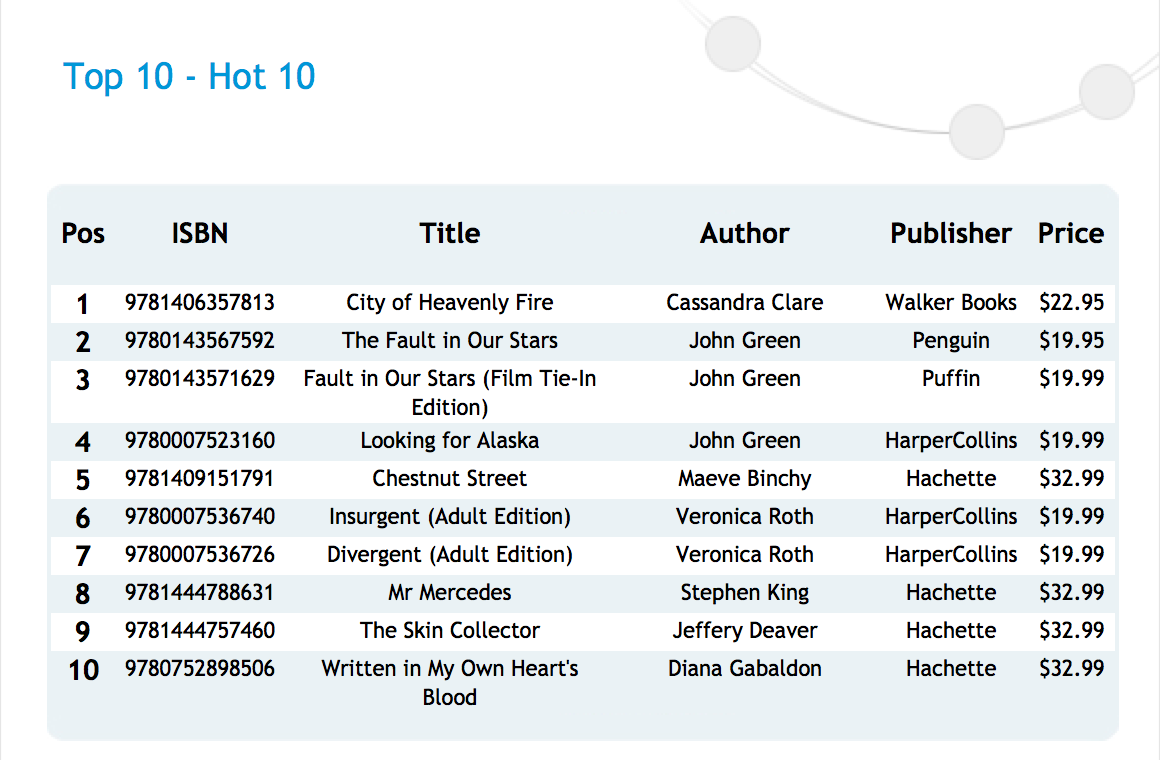 |
| Top 10 selling books in Australia, retrieved 1 August 2014. Source: www.nielsenbookscan.com.au/ |
So, if Andy, Mem and Matthew are selling (say) 40,000 books each, you can expect to sell 400. If you have an audience or have created an audience, you may sell a print run of 1000. A best seller in Australia is 3000 sales or better.
Let's say your book will cost between $5000 and $10,000 to produce 1000 copies:
However, you could be the author that sells 990 of your 1,000 print run (10 copies for deposit at the National Library of Australia, some sold through marketing, and the copies your mum buys for Christmas presents) and you’ve made between $9750 and $14,750 profit. Start to do that twice a year and you have the beginnings of a new career.
- $5 to print the book
- plus up to another $5 per book in editing, proofing, design, typesetting, and other expenses
However, you could be the author that sells 990 of your 1,000 print run (10 copies for deposit at the National Library of Australia, some sold through marketing, and the copies your mum buys for Christmas presents) and you’ve made between $9750 and $14,750 profit. Start to do that twice a year and you have the beginnings of a new career.
In addition to sales, your book may also be purchased by public libraries and the Public Lending Rights (PLR) scheme may apply. If you strike gold and your education-related book is picked up and used as part of the National Curriculum, then the Education Lending Rights (ELR) may also kick in. These schemes are administered by the Ministry for the Arts, a part of the Australian Attorney General’s Department. Guidelines can be found at the Ministry for the Arts webpage.
Your decision to print should be carefully weighed. On the one hand, you are taking a risk. However, you will control your sales and distribution and, if you are a self-published author all of the money from sales (less your costs) is yours to keep. If you do want to print in Australia, then Griffin Digital can do short runs if you don't want to commit to more than 500 books.
Digital
Using a digital format to produce your books is a no-brainer. There really isn’t a good reason to not produce a digital version of your book. The difficult part is to decide what formats to publish in and whether you will do it yourself or contract out part or all of the effort. I discussed preparing your digital file in Part 7 of this series.
A PDF is the easiest, simplest and cheapest form of digital publishing available to you. You can write the book yourself, use an online program to undertake editing or proofing (some are even free to use) and you can then convert your manuscript by printing to PDF in your word processing program.
You then have an ebook that you can give away, send to people who subscribe to your blog or sign up on your website (assuming you are marketing some other product), or upload to a platform such as Scribd. If you give away your book, you can upload to Scribd immediately. If you want to sell it, you will need to go through one of their digital publishing partners:
If you have ecommerce on your website, you can take payment for your book and provide the PDF as a down-loadable file once payment is made.
Conversion and distribution platforms
If you have ecommerce on your website, you can take payment for your book and provide the PDF as a down-loadable file once payment is made.
You can also sell your PDF ebook through platforms such as those used by Scribd or through Vook or IngramSpark.
Conversion and distribution platforms
If you don't want to convert your Word doc to an ebook version yourself, there are platforms that will do it for you. This is a small selection but they offer some of the largest distribution networks with up to 39,000 outlets around the world.
Popular conversion/distribution platforms
Platform
|
Your share
|
Fees
|
60% of list = 85% net royalties
|
$0 to $249+, cover design $149 - $279
| |
100% of net royalties
|
Free basic package, premium packages from $49 to $349. Booktango is part of AuthorServices, which is a division of Penguin Books.
| |
60% of list = 85% net royalties
|
No fees but retain 30% for US tax if not from US unless a signed W8-BEN form is lodged (Australia & NZ have tax agreement with US), free ISBN
| |
??
|
“flat fees per title distributed & a small revenue share per title sold”
| |
40% of list/agency price
|
$25-$49 per eBook plus $12 per title per year - dearest but also can be paired with POD (print on demand); it also distributes to the most outlets
| |
60% of list = 85% net royalties
|
No fees, free ISBN
| |
60% of list = 85% net royalties
|
No fees
|
Free conversion tools
There are tools that allow you to convert your word processing file to the popular formats for free. They tend to be a bit fiddly but if you have the time and are prepared to be patient, then you can convert your files yourself and upload to the popular stores yourself:
The Calibre open source program can be used for DRM-free (digital rights management-free) books and you can use the free converter at Online Convert to produce most popular formats. Both these sites request donations. Online Convert has a paid premium service as well. Zamzar also converts one ebook format to most others and is a free service.
- Amazon, for Kindle - still the category killer
- iTunes - Apple's iBooks are getting more popular
- Google Play - PDF, ePub or .ASCM (Adobe's format with DRM)
The Calibre open source program can be used for DRM-free (digital rights management-free) books and you can use the free converter at Online Convert to produce most popular formats. Both these sites request donations. Online Convert has a paid premium service as well. Zamzar also converts one ebook format to most others and is a free service.
Direct digital services
Amazon really created the ebook market. The Kindle (love it or hate it) is still the best-selling e-reader and some authors make a living through just listing with Amazon. If you choose to publish exclusively with Amazon you will earn higher royalties (70% net instead of 60% or less). Publishing in the Kindle format is complicated (I've done it) but Amazon have excellent resources for self publishers.
If you just want to publish in iTunes and your books need colour images, then I would recommend using iBook Author. It is free but you will need a Macintosh computer. Apple provides excellent resources for the self-publishing author but if you publish directly with Apple you can't sell your book anywhere else. You can give it away, though. Authoring with the iBook Author is a “drag and drop” experience, particularly if you have multimedia that you want to include.
Apple - Book Creator (for iPad) ($6.49)
If you don't have a Macintosh computer but still want to publish directly to iTunes, you can use an app on an iPad called Book Creator. It will produce a reasonable book that can be published to the iTunes store and will be available for sale or distribution. It is better for short books such as picture books for children or self-help books (not so much for 52,000 word novels) and you can incorporate both video and audio into your book. More than 5 million books have been published with Book Creator, so it is well worth trying.
To publish directly with Google Play you need to create a Google Partner Account. Google accepts PDF and ePub formats and provides a step-by-step process for authors and self-publishers. After establishing your account and sorting how you'd like to be paid and where you’d like to sell your book, you can list your book in Google's book catalogue, set your price and distribution and then upload the book.
Print On Demand (POD)
Print on demand services enable your books to be listed as “in stock” or “available now” in online stores. There are a lot of POD services out there. I'd recommend you look at three: Lulu, Blurb and IngramSpark.
Lulu has been in operation since 2002, which is a long time in the POD space. Lulu lets you set up your account for free. It has a slightly different take on fees. Lulu takes a “base price” deduction from your RRP (the cost of producing the book), as well as a “share”. However, it claims that authors receive more net than if they print with Amazon, Barnes & Noble or Ingram. These three publishers all charge less to produce the book but they have higher distribution fees. While the POD prices for Lulu are reasonable (about $10 a book), in the past shipping was a killer and often left a book costing as much or more than it would cost to print in Australia. However, Lulu now have print facilities in Australia and this is less of a problem.
While the Blurb POD book costs more (about $11 to $12 for a 200-page book printing 1000) it allows for much more flexibility than the usual self-publishing service. You create one file and Blurb converts it to PDF, fixed format ebook and POD book. You can sell through Blurb, your own site or Amazon. This is a great platform for photo books, coffee table books, art books or similar. If you want a straight black print on book cream paper, there are cheaper options but perhaps not those that are as easy to use or as flexible.
While IngramSpark is probably one of the most expensive options it also has the greatest reach. You can produce an ebook and a POD book through Ingram. If you produce your eBook and POD book at the same time, the set up fee is $49, however, if you order 50 books for your first print run the $49 fee is refunded. If you print 50 books of the one title and ship to a single address, the $49 is recredited to your credit card. If you choose IngramSpark, your book (eBook and POD) will be available in 39,000 outlets. That is as good as it gets. What you need to decide is whether you are prepared to put all the “publishing” in the hands of one partner and collect a lower net revenue or whether you want to do more of the leg work and receive a bigger share of your list price.
Personally, I think that it is better to put more of your time into marketing your book than distributing it so my recommendation is to go with IngramSpark.
If you work with a company such as ours, we would put it through the publishers’ equivalent Lightning Source (also owned by Ingram, which is a big US publisher).
Red Raven Books is the publishing and imprint arm of The Copy Collective. Find out how we can help you today.
If you work with a company such as ours, we would put it through the publishers’ equivalent Lightning Source (also owned by Ingram, which is a big US publisher).
Red Raven Books is the publishing and imprint arm of The Copy Collective. Find out how we can help you today.





No comments:
Post a Comment
Note: only a member of this blog may post a comment.